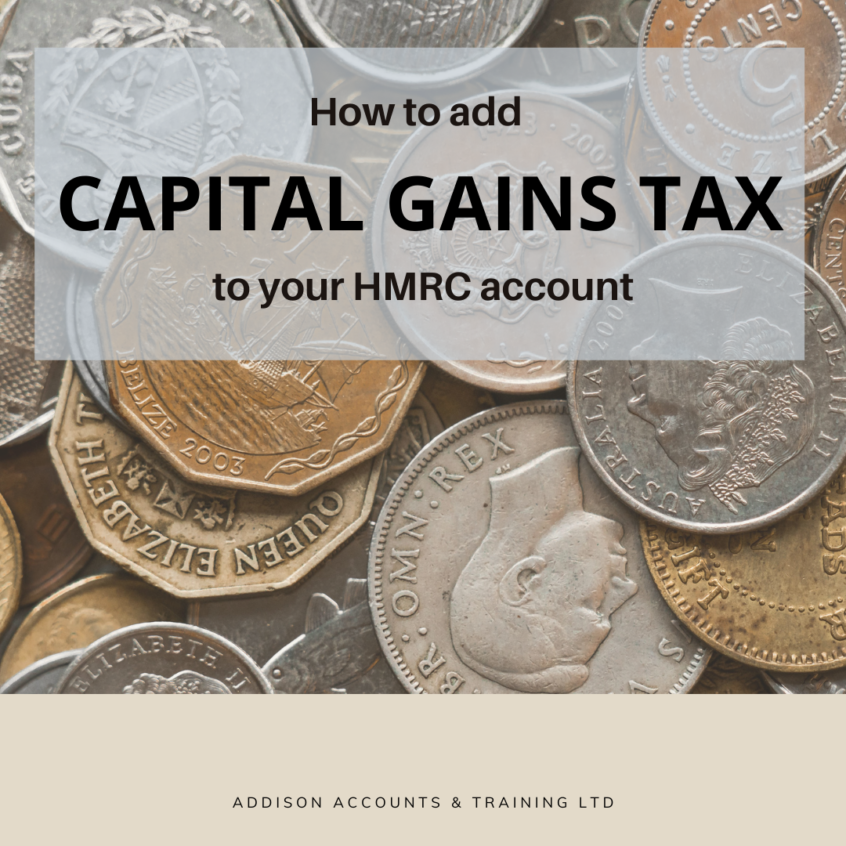Report and pay Capital Gains Tax
How and when you report Capital Gains Tax over your annual allowance depends on what you made the gain on.
There are different ways to report and pay Capital Gains Tax due on:
- UK residential property sold since 6 April 2020
- any other gains
To report any capital gains you’ll need:
- calculations for each capital gain or loss you report
- details of how much you bought and sold the asset for
- the dates when you took ownership and disposed of the asset
- any other relevant details, such as the costs of disposing of the asset and any tax reliefs you’re entitled to
When should I report?
If you sold property in the UK on or after 6 April 2020
You must report and pay any tax due on UK residential property using a Capital Gains Tax on UK property account. You must do this within:
- 60 days of selling the property if the completion date was on or after 27 October 2021
- 30 days of selling the property if the completion date was between 6 April 2020 and 26 October 2021
How to pay?
Sign in or create a Capital Gains Tax on UK property account.
You’ll need a Government Gateway user ID and password to set your account up or sign in. If you do not have a user ID, you can create one the first time you sign in.
If you already have a Government Gateway account, you will simply need to add the “Capital Gains Tax on UK property account” service to your Gateway. You can then submit an agent authorisation request, which will allow your accountant (us) to file the return on your behalf.
We will need to obtain authorisation (even if we already have authorisation to your self-assessment tax return) In order for us to submit this as your accountants.
Click here to get started.
(Step by step guide)
On this page, if you scroll down and click the ’START’ button it will ask you to sign in. If you haven’t created an ID in the past you can select ‘create sign in details’ and follow the instructions. HMRC will need to verify your identity to be able to create the ID, this can be done by entering information from your most recent P16 or using your UK passport.
- Once you sign in you will be asked to enter an access code which will be sent to your phone number. You can then continue onto the next page which shows your contact details and asks you to confirm your details.
- Once you have your UK property account set up the next step is to give us the authorisation to file your returns. To do this we will need your account number and UK postcode; we will email you a link and ask you to authorise us through this. Once you have accepted this the process is complete and you can now report to HMRC under the new rules.
- Once you have an account you can sign in at any time to report Capital Gains Tax on UK property or see any returns we’ve sent on your behalf.